If you're experiencing slow performance or running out of storage space on your MacBook, it might be time to consider an SSD upgrade. Solid-state drives (SSDs) are a great way to boost your device's speed and performance and provide faster read and write speeds. At Cellphone World, we offer reliable and affordable MacBook SSD upgrade services in Bangalore to help you get the most out of your device.
- Free Doorstep Service
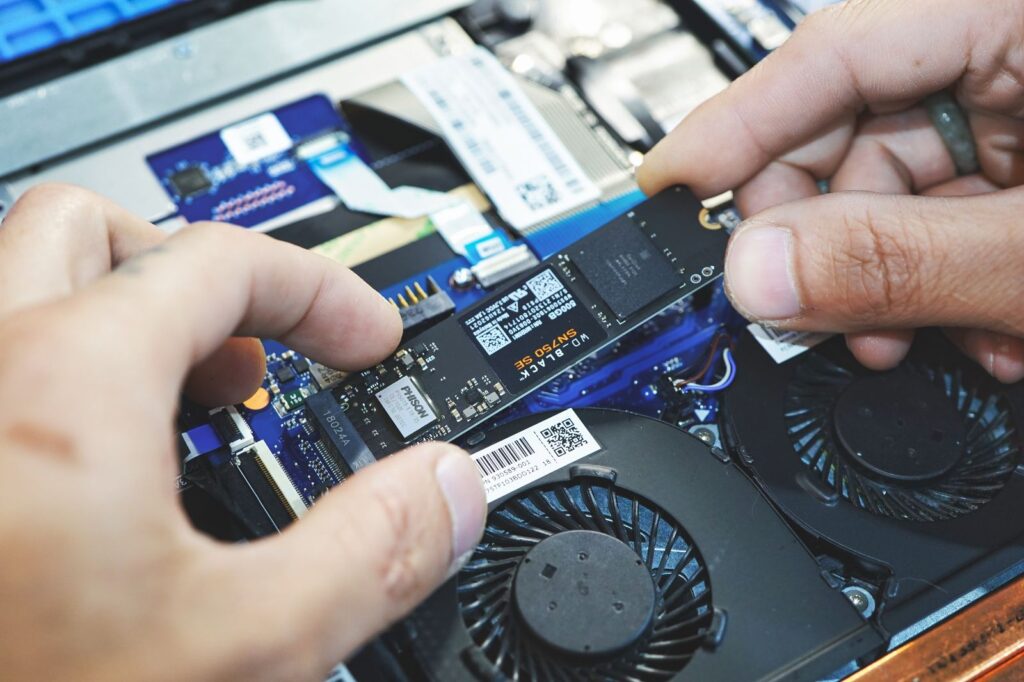
Request a callback
Call Cell Phone World on
Monday to Sunday 9am-8pm
Why Upgrade to an SSD:
Upgrading to an SSD can provide several benefits, including:
- Faster read and write speeds, which can improve overall performance.
- Improved battery life, as SSDs consume less power than traditional hard drives.
- More storage space, as SSDs typically have larger capacities than traditional hard drives.
- Increased durability, as SSDs have no moving parts and are less susceptible to physical damage.
Our SSD Upgrade Services:
At Cellphone World, we offer reliable and affordable SSD upgrade services for all MacBook models. Our expert technicians can help you choose the right SSD for your device based on your specific needs and budget. We only use high-quality SSDs from reputable brands to ensure the best performance and longevity for your device.
The Process:
Our SSD upgrade process is straightforward and hassle-free. Once you bring in your MacBook to our service center, our technicians will diagnose the issue and provide you with a quote for the upgrade. We will then recommend the right SSD for your device and install it for you. Our team will also transfer all your data and settings from your old hard drive to the new SSD, ensuring a seamless transition.
Why Choose Cellphone World:
There are several reasons why Cellphone World is the best choice for MacBook SSD upgrade in Bangalore. Firstly, we offer affordable and competitive pricing for our services. Secondly, we only use high-quality SSDs from reputable brands to ensure the best performance and longevity for your device. Lastly, our expert technicians have years of experience working with Apple devices and can provide quick and reliable solutions for any issue.





Book Your MacBook SSD Upgrade Appointment Today!
If you're looking to improve your MacBook's speed and performance, don't hesitate to contact Cellphone World for reliable and affordable SSD upgrade services in Bangalore. Our expert technicians can help you choose the right SSD for your device and ensure a seamless upgrade process. Contact us today for MacBook SSD upgrade in Bangalore.
Call us now: +91 86606 36934 , +91 9513404316
Repair with Cell Phone World
YEARS OF EXPERIENCE
Certified EXPERTS
DOORSTEP ORDERS
Other common MacBook services
Frequently Asked Questions (FAQs)
We now have an FAQ list that we hope will help you answer
some of the more common ones.
The time it takes to upgrade to an SSD on a MacBook depends on the specific model and the size of the data being transferred. In most cases, our technicians can complete the upgrade within a few hours. However, if you have a large amount of data, it may take longer to transfer everything to the new SSD.
Most MacBook models can be upgraded to an SSD. However, some older models may require additional hardware upgrades to support an SSD. Our expert technicians can help you determine if your MacBook is compatible with an SSD upgrade.
The amount of storage space you need on your SSD depends on your specific needs and usage. We recommend at least 256GB of storage for most users, but if you work with large files or media, you may need more space.
Upgrading to an SSD should not affect your data as long as the process is done correctly. At Cellphone World, we take all necessary precautions to ensure that your data is backed up and transferred safely to the new SSD. However, we always recommend that you back up your data before any hardware upgrades, just to be safe.
The cost of upgrading to an SSD on a MacBook varies depending on the specific model and the size of the SSD. At Cellphone World, we offer affordable and competitive pricing for all our services, including SSD upgrades. Contact us today for a quote based on your specific needs.
While it is technically possible to install an SSD yourself, we do not recommend it unless you have experience working with Apple devices. Improper installation can cause damage to your MacBook and result in costly repairs. It is always best to seek professional help for any hardware upgrades.
Got a questions?
Our team of experts is available to answer any questions you may have about our services, or anything else related to our business. You can reach out to us via phone, email, or live chat, and we'll do our best to respond as quickly as possible.

