Lenovo laptops are known for their reliability and performance, and they are widely used in various industries. However, over time, the performance of your laptop can degrade due to various factors, including outdated hardware. One of the most common ways to improve the performance of your Lenovo laptop is to upgrade its RAM.
- Free Doorstep Service
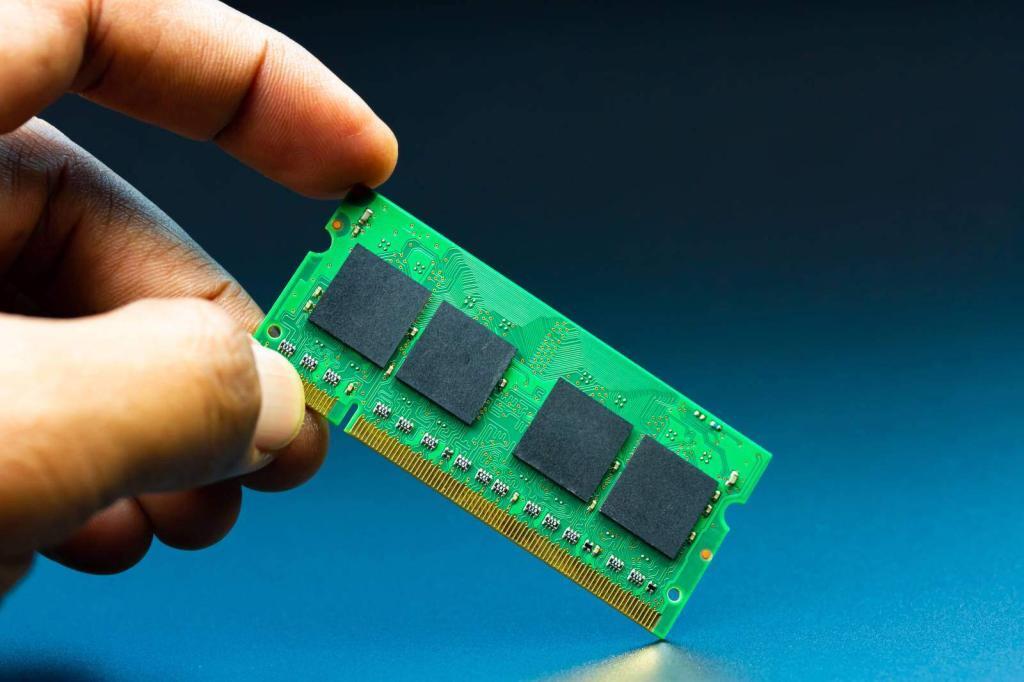
Request a callback
Call Cell Phone World on
Monday to Sunday 9am-8pm
At Cellphone World, we provide reliable Lenovo laptop RAM upgrade services in Bangalore. Our team of experienced technicians can help you choose the right RAM upgrade for your laptop, install it quickly and efficiently, and ensure that your laptop is running smoothly.
Why Upgrade Your Lenovo Laptop RAM?
RAM, or Random Access Memory, is an essential component of your laptop that stores data and programs while they are in use. When you open a program or file, your laptop stores it in RAM to access it quickly. The more RAM your laptop has, the more programs it can run simultaneously, and the faster it can perform.
If you notice that your laptop is slowing down or struggling to run multiple programs simultaneously, upgrading your RAM can significantly improve its performance. Additionally, if you use resource-intensive applications like video editing or gaming software, upgrading your RAM can help these programs run more smoothly.
Our Lenovo Laptop RAM Upgrade Services
At Cellphone World, we offer a comprehensive range of Lenovo laptop RAM upgrade services, including:
RAM Capacity Upgrade: We can upgrade your laptop’s RAM capacity to accommodate larger programs and applications.
RAM Speed Upgrade: We can upgrade your laptop’s RAM speed to improve its overall performance.
RAM Compatibility Check: We can ensure that the RAM upgrade you choose is compatible with your laptop model.
RAM Installation: We can install your RAM upgrade quickly and efficiently, ensuring that your laptop is up and running in no time.





Repair with Cell Phone World
YEARS OF EXPERIENCE
Certified EXPERTS
DOORSTEP ORDERS
Other common Lenovo Laptop services
Frequently Asked Questions (FAQs)
We now have an FAQ list that we hope will help you answer
some of the more common ones.
If you notice that your laptop is slowing down or struggling to run multiple programs simultaneously, upgrading your RAM can significantly improve its performance.
While it is possible to upgrade your laptop’s RAM yourself, we recommend consulting a professional to ensure that you choose the right RAM upgrade and install it correctly.
The cost of a Lenovo laptop RAM upgrade depends on the capacity and speed of the RAM you choose. At Cellphone World, we offer affordable RAM upgrade solutions for all Lenovo laptop models.
Got a questions?
Our team of experts is available to answer any questions you may have about our services, or anything else related to our business. You can reach out to us via phone, email, or live chat, and we'll do our best to respond as quickly as possible.

